A guide to getting connectivity to community buildings
Connectivity to community buildings
Due to significant changes in the way we live and socialise, community halls and buildings are now looking for connectivity to help offer a better facility for the local community.
First Steps
Before you can get connectivity to the building you will need to check what access you can get already.
Check what services are available to you
Check what packages are available to you and contact an internet service provider to see if they can provide connectivity to your building.
Some community buildings do not have an official post office address, this can cause some problems as some Internet Service Providers may not accept an order without an official postal address.
You can request an official address from the Post Office.
Or you can contact an Internet Service Provider that will accept an order without an official postal address, but this could involve an initial survey before an order is confirmed.
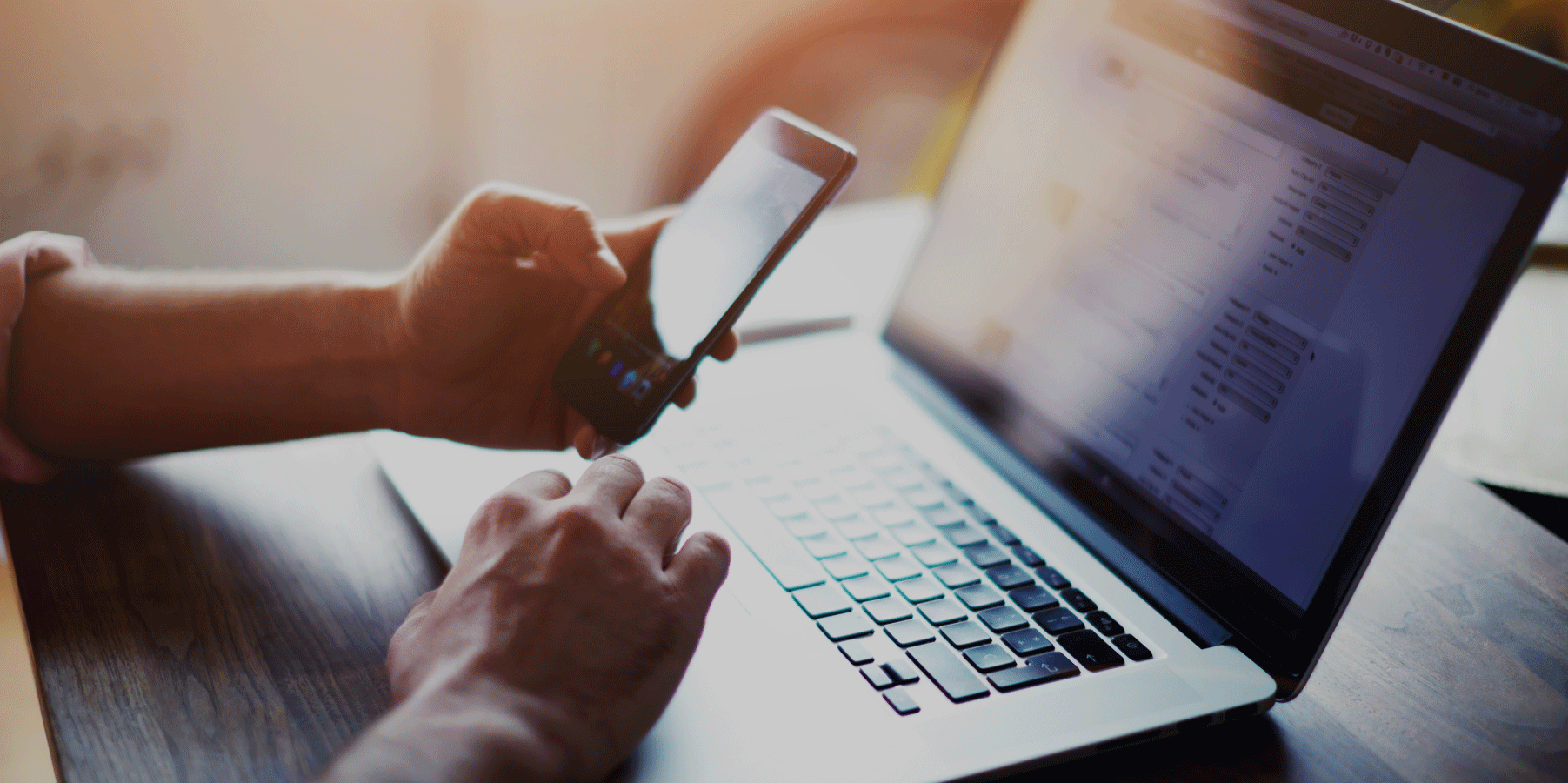
A guide to getting connectivity to community buildings
Connectivity to community buildings
Due to significant changes in the way we live and socialise, community halls and buildings are now looking for connectivity to help offer a better facility for the local community.
First Steps
Before you can get connectivity to the building you will need to check what access you can get already.
Check what services are available to you
Check what packages are available to you and contact an internet service provider to see if they can provide connectivity to your building.
Some community buildings do not have an official post office address, this can cause some problems as some Internet Service Providers may not accept an order without an official postal address.
You can request an official address from the Post Office.
Or you can contact an Internet Service Provider that will accept an order without an official postal address, but this could involve an initial survey before an order is confirmed.
Things to consider
You may be charged an initial installation fee and this will vary depending on the connection required.
You will need to pay monthly for possible ongoing line rental fees or data usage charges.
You will need to consider where to place your router as this can affect the over all coverage as signal strength will reduce the further away from the router you are. You may need to consider extending the Wi-Fi signal to reach other locations within the building. This can be achieved through powerline adapters or Wi Fi extenders but. This can come at an additional cost
Community buildings need a business contract - you should contact several ISPs to get the best deal that suits your community building.
Carefully consider and check the terms and conditions of your ISP as you will be making your internet connection available to the public. Check this with your ISP before placing an order.
There are alternative solutions that a community hall can explore if you require an immediate solution. You could explore getting connectivity via Mobile broadband (3G, 4G,5G), Fixed Wireless Access or Satellite.
You will need to be mindful of monthly costs and usage contracts when exploring an alternative solution.
There is a Welsh Government grant called the Access Broadband Cymru scheme that can fund (or part-fund) the installation cost of a new broadband connection for homes and businesses.
Community halls would have to be considered on a case by case basis
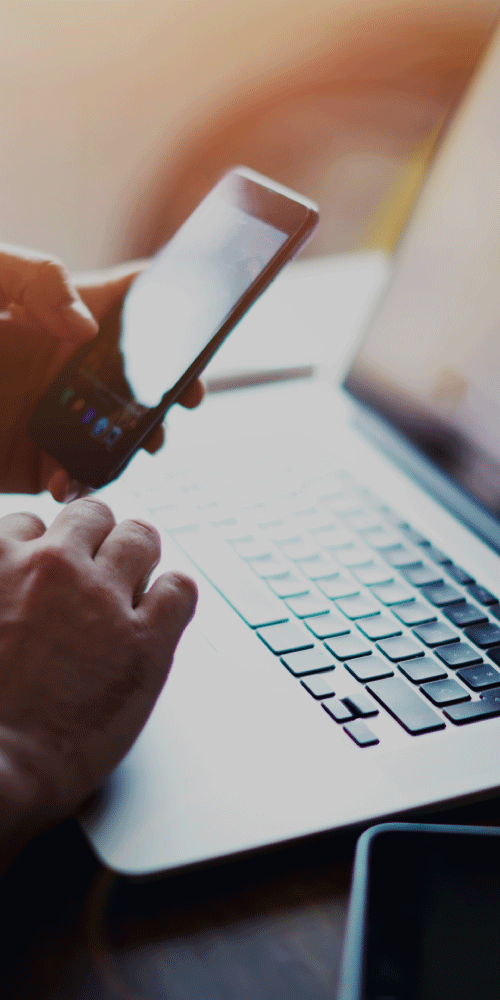
Things to consider
You may be charged an initial installation fee and this will vary depending on the connection required.
You will need to pay monthly for possible ongoing line rental fees or data usage charges.
You will need to consider where to place your router as this can affect the over all coverage as signal strength will reduce the further away from the router you are. You may need to consider extending the Wi-Fi signal to reach other locations within the building. This can be achieved through powerline adapters or Wi Fi extenders but. This can come at an additional cost
Community buildings need a business contract - you should contact several ISPs to get the best deal that suits your community building.
Carefully consider and check the terms and conditions of your ISP as you will be making your internet connection available to the public. Check this with your ISP before placing an order.
There are alternative solutions that a community hall can explore if you require an immediate solution. You could explore getting connectivity via Mobile broadband (3G, 4G,5G), Fixed Wireless Access or Satellite.
You will need to be mindful of monthly costs and usage contracts when exploring an alternative solution.
There is a Welsh Government grant called the Access Broadband Cymru scheme that can fund (or part-fund) the installation cost of a new broadband connection for homes and businesses.
Community halls would have to be considered on a case by case basis
Security
Access to Wi-Fi in the community halls need to be managed to eliminate risks.
Risks of unmanaged access in the community hall can lead to people using the Wi-fi to download/ upload content that is illegal, criminal, copyrighted or pirated. This could lead to a degree of liability for providing the Wi-Fi.
However, security is easy and quick to manage and some simple actions can be done to minimise risks such as –
- Protecting your passwords
- Changing the password regularly
- Keeping your wireless router in a secure area with limited access
- Change control settings to prevent access to unsuitable websites
- Include the use of Wi Fi in the hiring agreement
- Displaying a notice to make it clear to potential users that the use of the Wi-Fi service is at their own risk - users should be careful about transmitting sensitive information and ensure that their wireless device is protected with an appropriate firewall.
- Discuss with your Internet Service Provider on options for creating a ‘Guest Wi-Fi’

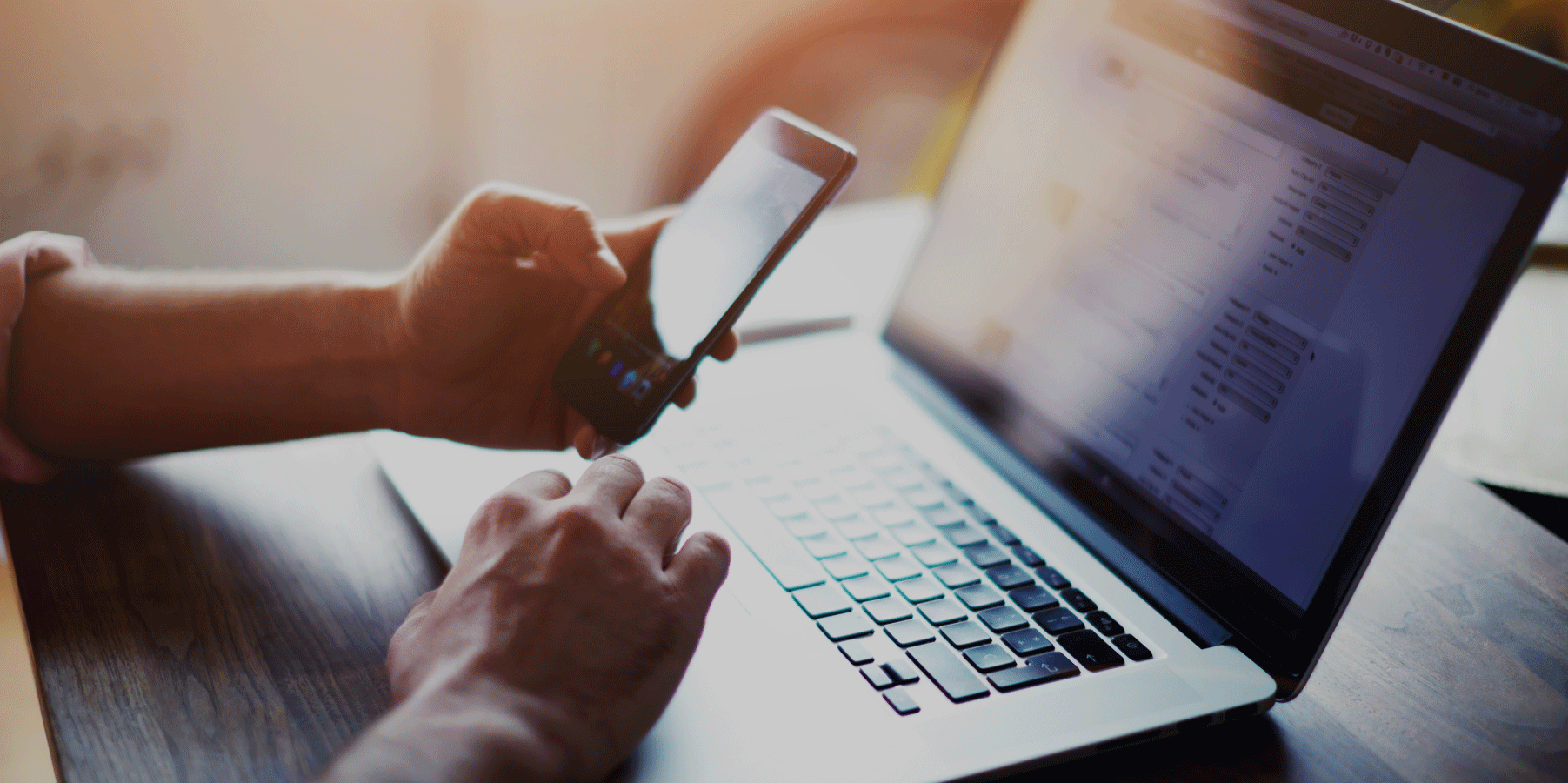
Security
Access to Wi-Fi in the community halls need to be managed to eliminate risks.
Risks of unmanaged access in the community hall can lead to people using the Wi-fi to download/ upload content that is illegal, criminal, copyrighted or pirated. This could lead to a degree of liability for providing the Wi-Fi.
However, security is easy and quick to manage and some simple actions can be done to minimise risks such as –
- Protecting your passwords
- Changing the password regularly
- Keeping your wireless router in a secure area with limited access
- Change control settings to prevent access to unsuitable websites
- Include the use of Wi Fi in the hiring agreement
- Displaying a notice to make it clear to potential users that the use of the Wi-Fi service is at their own risk - users should be careful about transmitting sensitive information and ensure that their wireless device is protected with an appropriate firewall.
- Discuss with your Internet Service Provider on options for creating a ‘Guest Wi-Fi’

