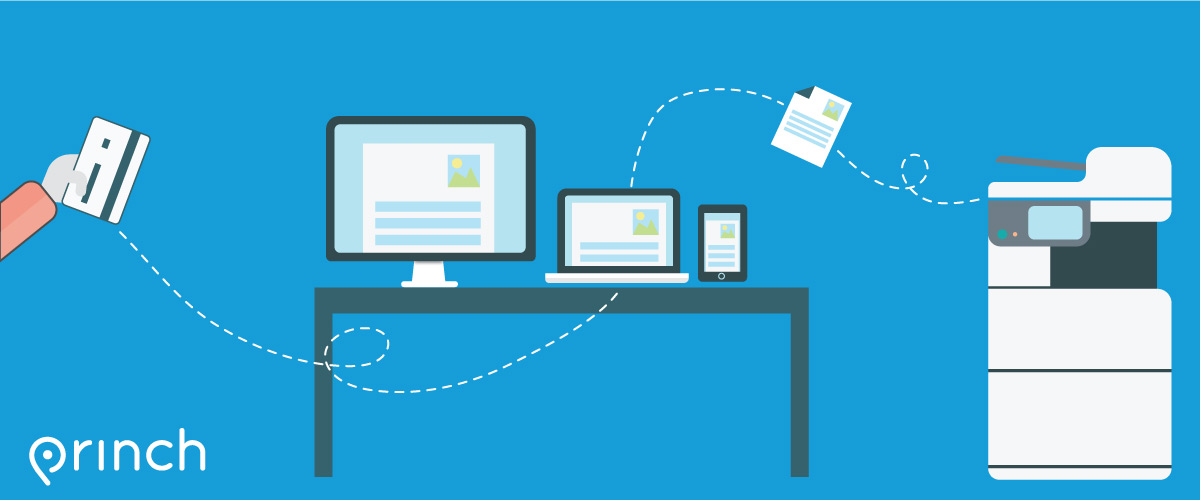Princh Printing
We have a new printing solution – Princh!
We have installed Princh, a new printing and payment solution, at our library. With Princh it is now possible to print from any mobile device, laptop, or the library’s PCs. It also allows you to pay for your print jobs in advance, so you no longer have to wait in line.
Below you have 3 options allowing you to print:
- Scan the QR code on the print guide poster or the print in under 60 secs poster located near the printer.
- Download the free Princh app from the App Store or Google Play.
- Go directly to princh.com webpage to print.
To help you with the printing process we have print guide posters set up within the library/organization, and you can always ask our staff for help.
You can also print from your own laptop at the library by visiting the Print Princh webpage.
To help you with the printing process we have print guide posters set up within the library/organization, and you can always ask our staff for help.
The print function on the library’s computers works the same way as usual. All the setting options e.g., selecting the number of pages and color choices, are up to you.
To help you with the printing process we have print guide posters set up within the library/organization, and you can always ask our staff for help.
As Princh is a cloud-based service, you can now send your print jobs at any time from any place. You are in control of when your documents will be printed. See the easy-to-follow steps below:
- Select the document you would like to print and the printer you would like to use
- Upon sending your print job, you will receive a 4-digit password which you will need to remember
- Come to our library within the next 24 hours
- Enter your 4-digit password on the tablet near our printers.
- Release your print job and take your documents
Black and white
A4 - £0.25
A3 - £0.35
Colour
A4 - £0.75
A3 -£1.25